SystemLink™ brings together everything you need to prototype, build and deploy Machine Learning solutions. In the series of blogs that follow, you will find details on how to use SystemLink™ and its integration with Python-based Jupyter Notebook to develop and deploy a Machine Learning (ML) solution.
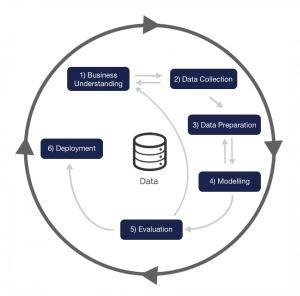
NI SystemLink™
SystemLink™ server provides connected intelligence for automated test and automated measurement systems. With a central management interface and a powerful data architecture, SystemLink™ reduces system administration costs, streamlines data management, improves automated test reporting, and enhances operational efficiency.
JupyterHub Plugin for SystemLink™
Jupyter notebook or Ipython notebook is a popular and a flexible tool which lets us put our code, the output of the code (Python and R) and any kind of visualization or plot, etc. in the same document. JupyterHub is a web-based interface that allows working with Jupyter notebooks for rapid prototyping and sharing of data-related projects.
SystemLink™ provides JupyterHub as an optional plugin which can be used to create, edit, run and share Jupyter notebooks. In addition to the abilities of JupyterHub, this plugin also supports SystemLink™ Python APIs, which can be used to read, write and modify the data present in the SystemLink™ Server. Check out this article for Understanding SystemLinkTM’s file system.
SystemLink™ also provides Python APIs which can be used for Accessing Files from SystemLinkTM Server in JupyterHub.
Machine Learning in SystemLink™
The JupyterHub plugin helps to leverage the popular Python Machine Learning (ML) libraries and the SystemLink™’s Python APIs give access to the data present in the SystemLink™ Server. All these make the development and deployment of an ML solution in SystemLink™ possible.
ML Modeling: Keras Deep Learning Library
Keras is a high-level neural networks API, written in Python and is capable of running on top of TensorFlow, CNTK, or Theano. It was developed with a focus to enable fast experimentation. Deep learning has opened up a new range of possibilities to solve applications that have never been attempted without a human inspector. But the catch is deep learning requires a lot more data than typical machine learning algorithms.
In addition to other features, SystemLink™ also acts as central storage for measurement data from multiple clients. Having a huge collection of data in one place can enable us to leverage the benefits of deep learning.
You can also learn more about Setting up Deep Learning libraries in SystemLink™.
Check our GitHub Repo for example code.
Data Visualization and Preparation: Custom Web Plugins in SystemLink™
Apart from model building, data preparation is the stage where most of the time is spent while building a machine learning based solution. SystemLink™ has features like dashboard builder and support for custom web plugin to make data understanding and preparation easy.
NI SystemLink™ Server allows us to create custom web apps, which can be plugged into the SystemLink™ Server and can be launched from the SystemLink™ Server’s home screen. The web plugins, by making use of SystemLink™’s Web APIs, can be built to provide an easy to use interface to the user for accessing, visualizing, analyzing and modifying the data present in SystemLink™ Server. For example, a web plugin can be built to visualize and annotate the data present in SystemLink™ Server which could be used to train a classification model.
Learn more about steps to Build Custom web plugin for SystemLink™.
Summary
SystemLink™ brings together everything you need to prototype, build and deploy ML solutions.
SystemLink™ helps streamline data collection, storage, and management. The dashboard builder and the custom web plugin make the visualization and annotation of data possible, which is a key element in an ML project.
Python JupyterHub plugin for SystemLink™ makes it easier to introduce various Machine Learning models into your workflow. Further, the python integration would enable us to leverage the latest advancements like Deep Learning in more unique ways than possible earlier.
Written by
Raghul Ravichandran
May 17, 2019